Version 1.0.1 brings a new installer!
Hey everyone! Version 1.0.1 brings a new installer window - it's very similar to the one I made for Snapshot Shaders Pro. Here's all the changes in this update.
Installer Window
The main addition in this update is an installer window that will auto-detect which render pipeline you are using and provide easy-to-use options to install assets for that pipeline. The installer is only included in the "All Pipelines" download and looks something like this:
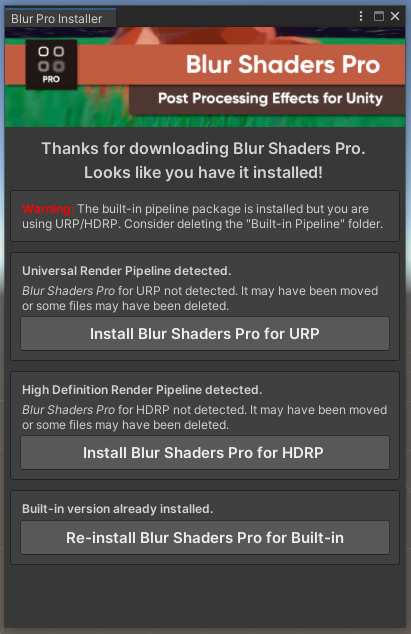
The installer can do the following:
- Auto-detect which render pipelines you have installed in your project and provide package installation controls for those pipelines.
- Allow you to re-install a previously-installed version of the package. This will be useful when there are updates to the core package.
- Detect if you are using only the built-in render pipeline but are lacking the Post Processing Stack v2 package (which is required), providing an easy button to install it.
Improved Unity 6 Support
In Unity 6, URP post process effects will need to target Render Graph. This update provides better support for Render Graph, while still providing compatability for non-RG workflows (i.e., the old way of doing things).
Bug Fixes
- Fixed a bug in the URP version where switching scenes caused some effects to lose track of their effect material.
Thanks for using Blur Shaders Pro!
Files
Get Blur Shaders Pro for Unity
Blur Shaders Pro for Unity
A collection of blur post processing effects for Unity URP, HDRP, and Built-in
| Status | Released |
| Category | Assets |
| Author | Daniel Ilett |
| Tags | Asset Pack, blur, gaussian-blur, hdrp, image-effects, post-processing, radial-blur, Shaders, Unity, urp |
More posts
- A new pack of post process blur shaders for Unity!Apr 21, 2024
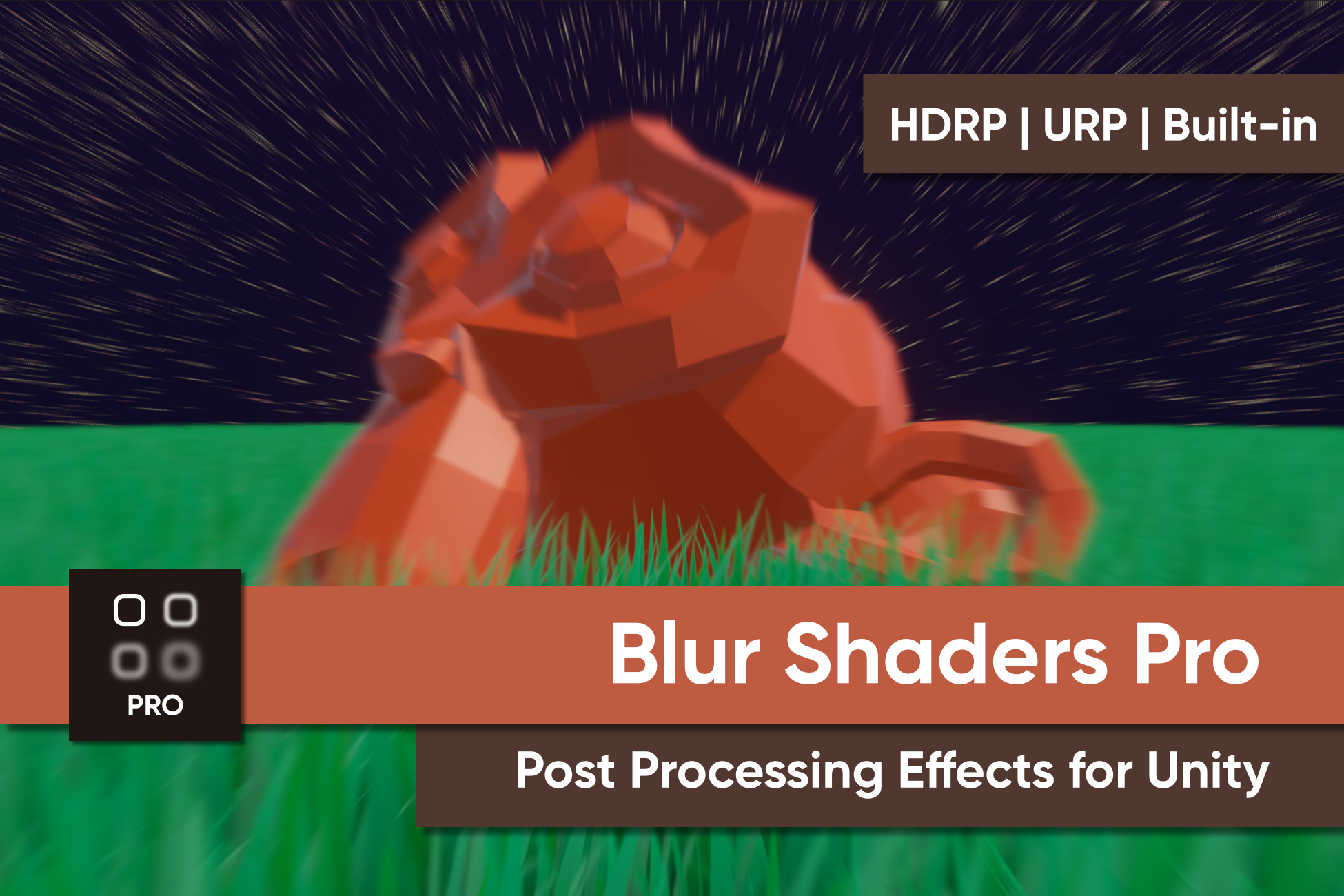
Comments
Log in with itch.io to leave a comment.
Hi, I love the radial blur effect, but I am having an issue where there are white artifact lines that blur on the edge, exclusively in build. I am using 2022.3.37 in windows, intel 64 bit build. Including an example here. The lines that shouldnt be there are on the right and top
Hey, thanks for sharing with me!
Looks quite strange indeed - not sure what would cause lines that are all broken up like that. I assume it's because the shader is trying to sample pixels outside the bounds of the screen, although it should clamp to the edges. I'll look into this!
Which render pipeline are you using?
hello! I found a fix for it! I am using HDRP, and my workaround for this was setting the screen resolution in code like so-
My external monitor has an atypical native resolution, and after setting it in the editor, it works for my purposes in build.