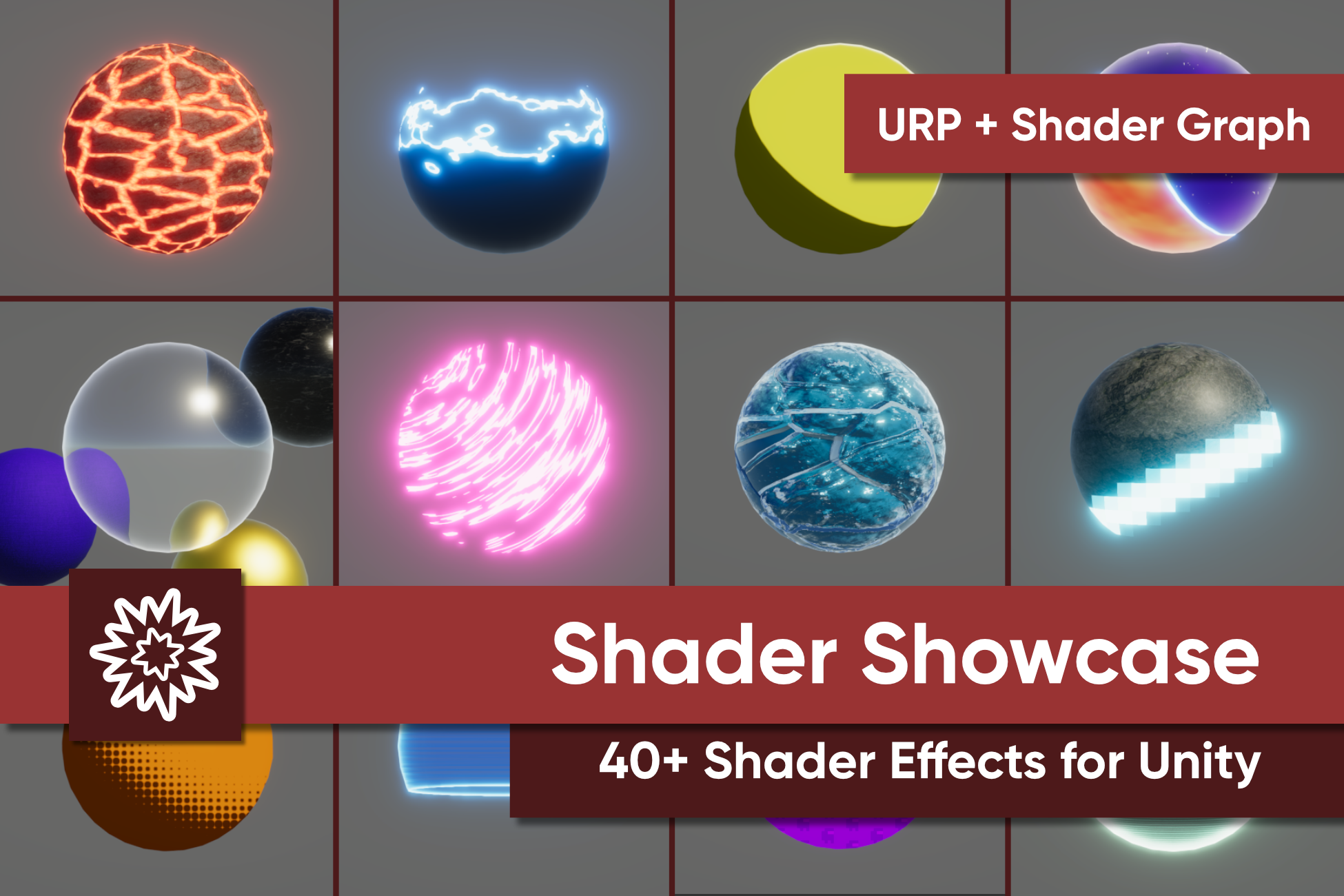
Shader Showcase
A downloadable shader asset pack
I make a lot of shader effects, and I generally make them available under an MIT license on GitHub! But I don't always release every shader I make alongside a tutorial, and I only make the full Unity project available.
Until now.
On this page, I'm making .unitypackage files available for each of the shaders I make! That includes shaders that I otherwise might not make tutorials for, as well as stuff in early development. Enjoy!
✨ Featured Shaders
- Ice Refraction - Distort the scene view behind the ice
- Hull Outlines - A basic color outline around the object
- Hatching - Looks like the object has been sketched
- Dissolve - Remove part of the object and glow along the edge
- Dither Transparency - Use only opaque pixels, but mimic transparency
- Hologram - Cut away scrolling scanlines from the object
- Snow Layers - Add light snow (or moss) to the top of an object
- Stylised Water - Like Zelda: Wind Waker's water
- Enchantment - A Minecraft-style enchantment glint effect
- Mesh Explosion - Push individual triangles away from the center
- Cel Shaded - A toon-style lighting effect
- Stylised Grass - Cartoonish thick grass that sways in the wind
- MGS3 Title Screen - Sort of a stylised outline/shading effect
- Rust - Patches of rust appear on a metallic surface
- SM64 Painting - Add ripples that emanate from a point
- Lantern - A cuboidal object that glows at the bottom
- Dot Matrix - Turn the object into an array of emissive dots
- Glitter - Add glittery bits that sparkle in the light
- Decal - Stamp textures perfectly onto surfaces, even curved ones
- Lava - Glowing lava flows with rocky islands in between
- Stylised Shield - An emissive force field effect
- Affine Texture Mapping - Emulates the PS1's limited texturing capabilities
- Stylised Portal - A swirling colorful vortex
- Fresnel Glow - Adds a glow around shallow-angled faces
- Animated Glow
- BotW Magnesis
- Cardboard
- Stylised Glass
- CRT
- Crewmate
- Silhouette
- PS1 Vertex Snapping - Emulates the PS1's limited precision vertex positions
- Sprite Pixelate - Reduce the resolution of a sprite
- Sprite Enchant - Minecraft-style enchantment glint, in 2D
- Sprite Separation - Separate interlaced layers of pixels in opposite directions
- Sprite Stat Changes - A Pokémon-style stat change effect
- Sprite Dissolve - Burn the sprite in patches
- Sprite Ripples - Waves ripple over the sprite's surface
- Halftone - Shading is represented by different sized dots
- Cubic Dissolve - Dissolve objects along a world-space cube pattern
- Heat Distortion
- Space Nebula
- Gooch Shading - Lighting that emphasizes the light source direction
✔️ Technical Details
- These shaders were packaged in waves for each LTS (Long Term Support) version of Unity and are designed for URP. Updates will be made periodically.
- Many of the effects use Shader Graph so you'll need to have that installed!
- Although the effects are designed for URP, most will work in HDRP or the Built-in Render Pipeline.
The currect price of the pack is $2 on itch.io, but it's available for all Patreon supporters at no additional cost.
Also check out Snapshot Shaders Pro, a collection of post processing shaders for Unity that supports URP, HDRP, and the built-in pipeline!
| Status | Released |
| Category | Assets |
| Rating | Rated 5.0 out of 5 stars (2 total ratings) |
| Author | Daniel Ilett |
| Tags | 3D, assets, graphics, shader-graph, shader-pack, Shaders, Unity |
Purchase
In order to download this shader asset pack you must purchase it at or above the minimum price of $2 USD. You will get access to the following files:
Development log
- Shader Showcase - Wave 2 Now Available!Aug 12, 2022
- New Additions - Glow EffectsJan 26, 2022
- New Effect: PS1 Affine Texture MappingOct 28, 2021
- New Effect: Stylised PortalSep 21, 2021
- Shader Showcase: A collection of Unity shaders is now available!Aug 23, 2021
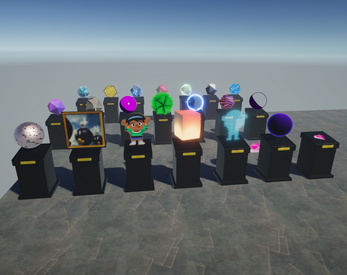
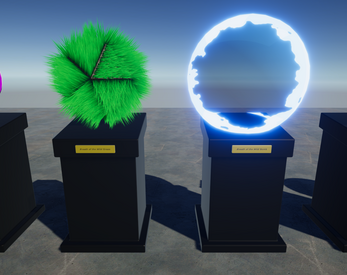
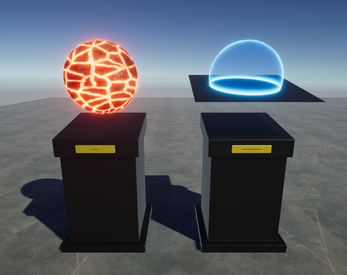
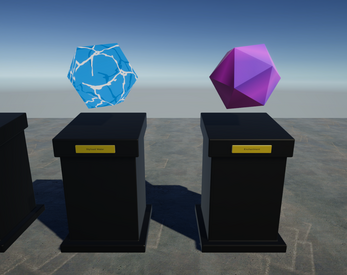
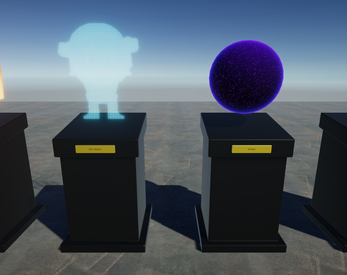
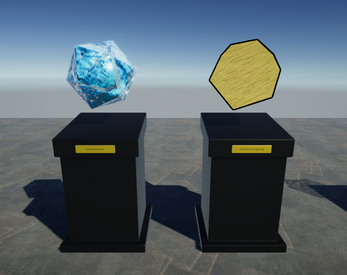

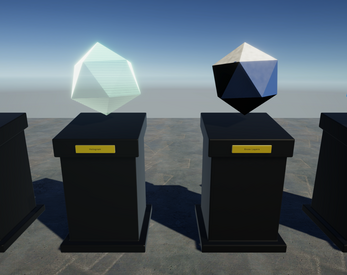

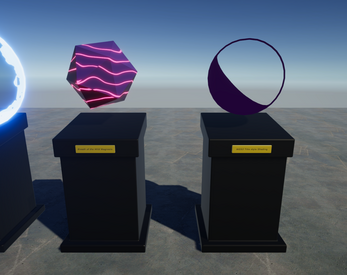


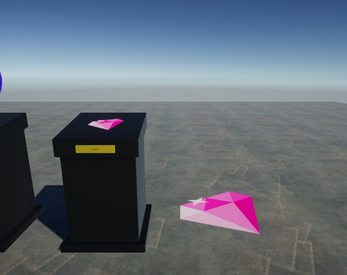
Comments
Log in with itch.io to leave a comment.
It is all separated one by one. That means it has no all-in-one import showcase scene. It is quite annoying. Some settings are not completed. You should setup yourself. So unprofessional.
But, some of the shaders are looks very useful.
is it compatible with unity 6?
Just tested some, they seem to work fine!
When will you fix the grass shader? When i apply to an object i cant see nothing at all, the object became invisible and i see anything
I manage to fix it by setting the depth priming mode to disabled on rendering settings. But the shadow casting is not working, any suggestion?
Sorry, I missed this! I'll take a look at this and see if I can get shadow casting working. I'm aware some people have had problems with the grass shader so I will try and get to the bottom of them!
Some shader doesn't works. For example Grass and Lava. Any suggestions?
Thanks for letting me know - do you see anything at all or do they show up as magenta? Also, which Unity version and render pipeline are you using?
The grass does not appear, it is invisible. The lava does not have cracks or animation.
My Unity version is 2022.3.8 and I am using URP
noice
This looks very nice. Maybe you can upload a video to see the shaders in motion, it will help me to see the potential.